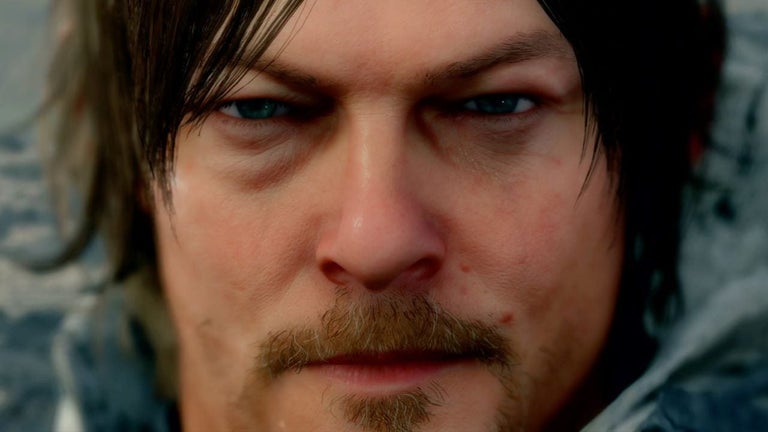Extract Text for Canva: Unlocking the Potential of Your Designs
Introducing 'Extract Text for Canva' – Your Ultimate Canva Companion! This Chrome extension developed by limbuscode allows you to effortlessly extract all text from any Canva design. Whether you want to reuse content, analyze and optimize text, translate into multiple languages, convert to structured data, enhance accessibility, create presentations, schedule social media posts, gather market research insights, facilitate learning, or enhance email marketing campaigns, this extension has got you covered.
With 'Extract Text for Canva', you can unlock the potential of your Canva designs in just a few simple steps. After opening your Canva design on Canva.com, click on the extension icon and choose between extracting text in Text, CSV, or JSON format. Click 'Extract now!' and confirm your selection. In seconds, the extension will extract the text and you're done!
Experience the convenience and efficiency of 'Extract Text for Canva'. Try it today and transform your Canva designs into powerful assets for your unique use cases. Stay tuned for the upcoming feature of converting extracted text to CSV and JSON formats.